StudentForms allows you to submit documents electronically to UC Davis Financial Aid and Scholarships.
Please review the following steps before continuing to StudentForms
1. You will need to register with your student information before requesting a SAP Appeal. Once you are logged on, you may request the appeal by selecting the "Manage Requests" button.
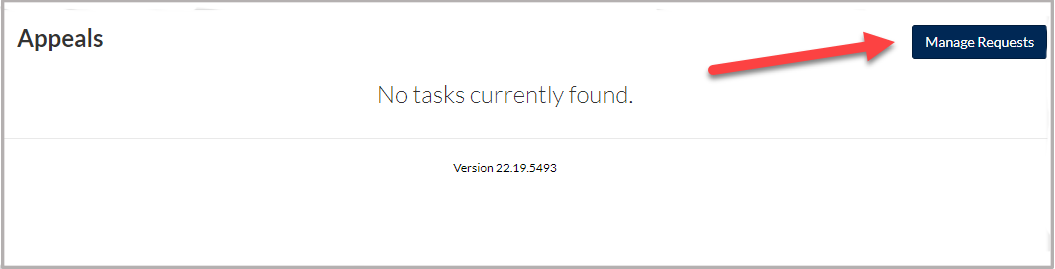
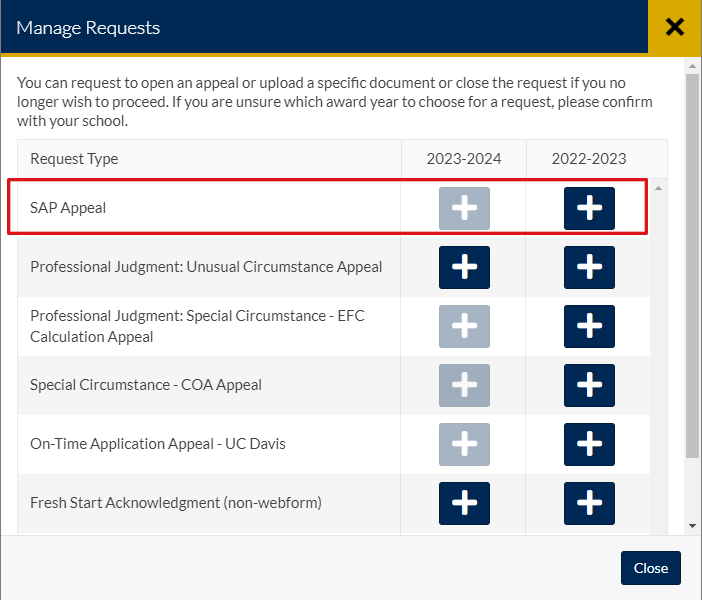
2. When requesting a SAP Appeal, please specify the term, and SAP standard(s), you are appealing. Review SAP standard(s) in MyAwards under the Academic Progress tab. Please note, Summer appeals are on exception only.
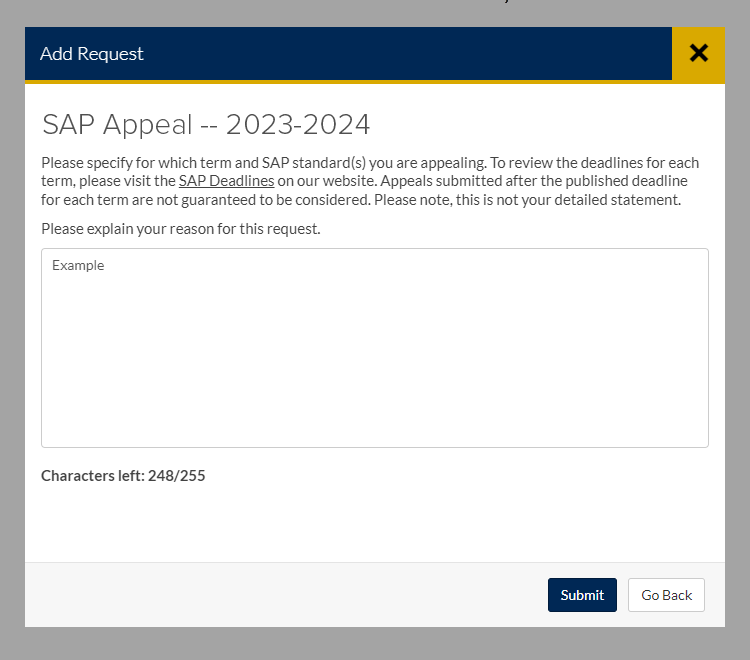
3. Once you have submitted the request, you will see the documents needed before completing the appeal submission process. Please be prepared to complete the following:
a. SAP Appeal web form that includes a statement*
b. Third Party Documentation supporting the circumstance noted in the statement*
*Please note: UC Davis is committed to creating and maintaining the safety of all our students. In some circumstances, appeals may contain information related to sexual violence, sexual harassment, or any other form of sexual misconduct against the student. Any incident of sexual harassment of any kind must be reported to the UC Davis Title IX Officer. Any supporting documentation provided on your appeal may be submitted to their office.
After Financial Aid and Scholarships reviews the appeal, additional documentation may be requested. This additional request will also be labeled as "Third Party Documentation."
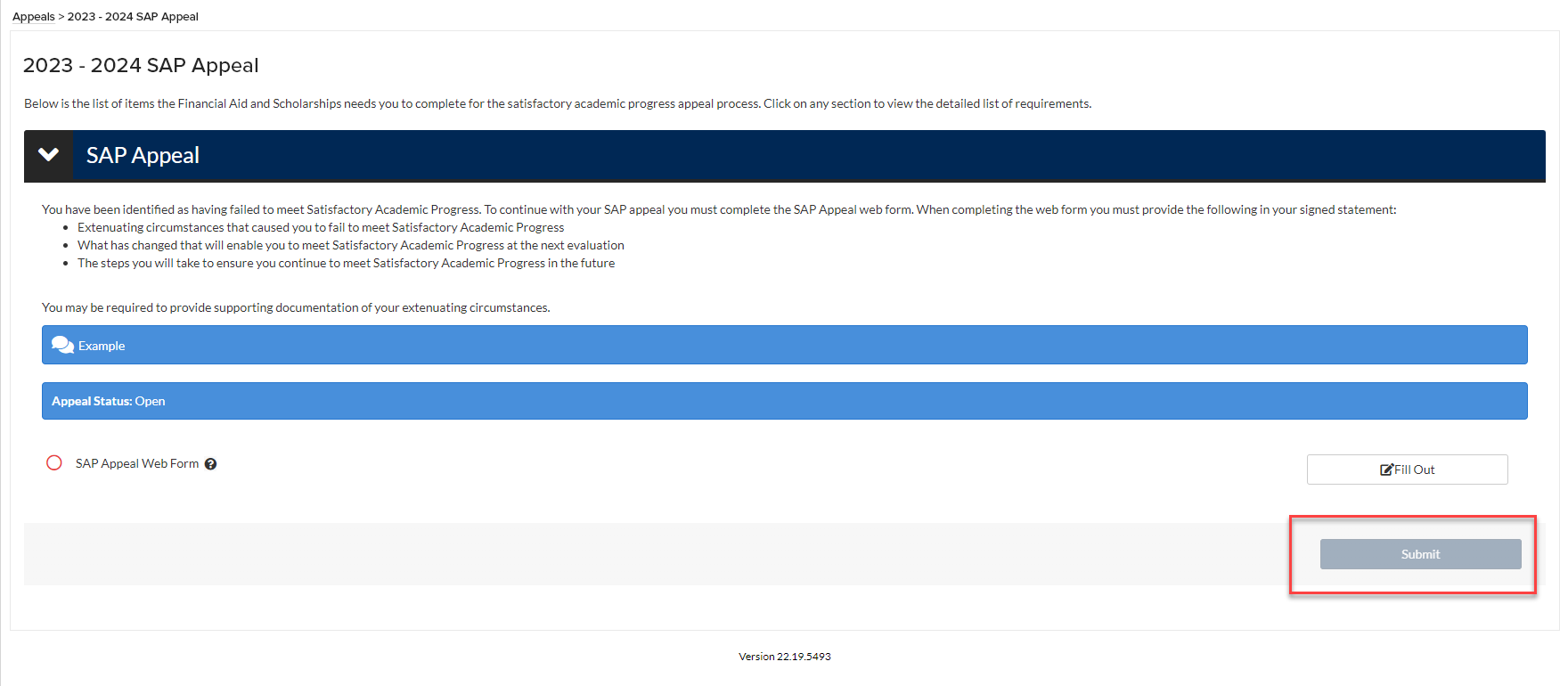
4. Once all appeal documents are uploaded, click the "Submit" button, then the "Finish" button. The processing time for Fall is 3-4 weeks; for Winter, Spring, and Summer, the processing time is 2-3 weeks.
If additional documents need to be added to an appeal, after it has been submitted; students should submit them via Contact An Expert.